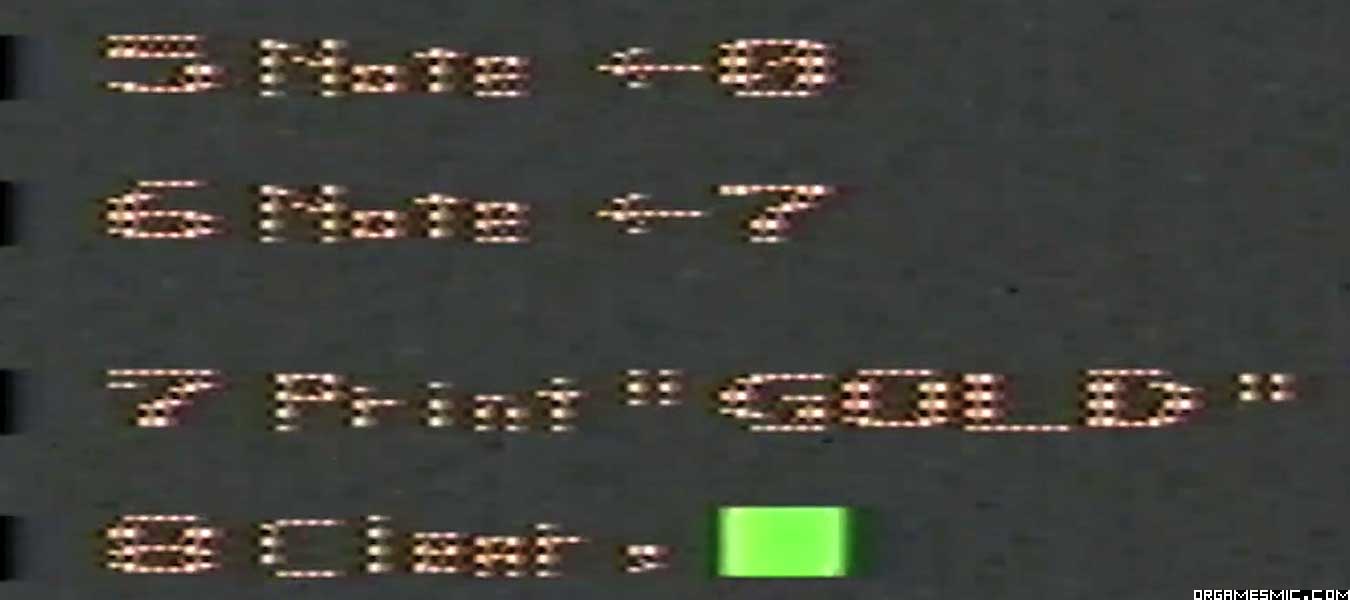This page may contain one or more affiliate links, which means that if you purchase a product through that link, I may receive compensation. The links will be identified with the text "affiliate link". Click to learn more.
This article is not about beginning programming for making games for the Atari 2600. Rather this is about the game program called Basic Programming for the Atari 2600. It is to help you get your feet wet with programming concepts. To use this program now would be rather silly due to the trouble it would take to set it up without an emulator, plus it is also extremely limited. With only 64 bytes of memory to work with, you have to use your imagination to sample even the simplest of concepts.
Something interesting about Basic Programming on Atari 2600 is that you need the keyboard controllers to use it. In fact this may be the single Atari cartridge that would undoubtedly demand something like the keyboard controllers. With a limited number of buttons to fulfill all the needs of the program, there would be a SWITCH button on one of the keyboard controllers that would change the keyboard layout to one of four different arrangements. Pressing the SWITCH button would change the cursor color from white to red, blue, and green. Red is used typically for numbers, blue for letters, and green for commands.

For example there is a green button for the command PRINT, which in the Basic programming language puts text on the screen. There is also a NOTE command for playing sounds, and a GOTO command for jumping to another area of code. When these commands are combined you are able to create remarkable achievements with the Atari 2600. You are able to directly play sounds and move around pixels and display words in a way you could never before do on the Atari 2600.
What is particularly interesting is that there are different categories that can be displayed or hidden, giving you more information about the program. For example there is a category called STATUS that tells you how much memory that you have left. Since this category takes up a significant part of the screen and is not always needed, it can be hidden to give more space to show the other categories.
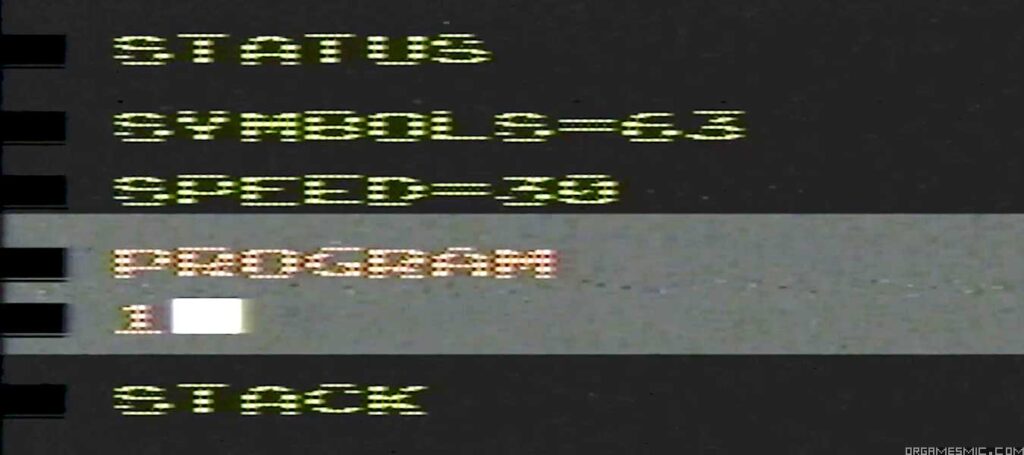
Despite the gimmick of allowing a novice to experiment with programming, how could this game cartridge be useful back in 1979? It may have seemed too limited with only 64 bytes of memory to work with, along with a screen that only allowed about eight lines of code. The reason could be that few people owned a home computer and were unable to experiment with programming. Since the Atari 2600 was in many households, Basic Programming for Atari 2600 suddenly became quite a convenient and interesting thing to have.
Did you have one of these? Did you experiment with Basic Programming? Leave a comment.